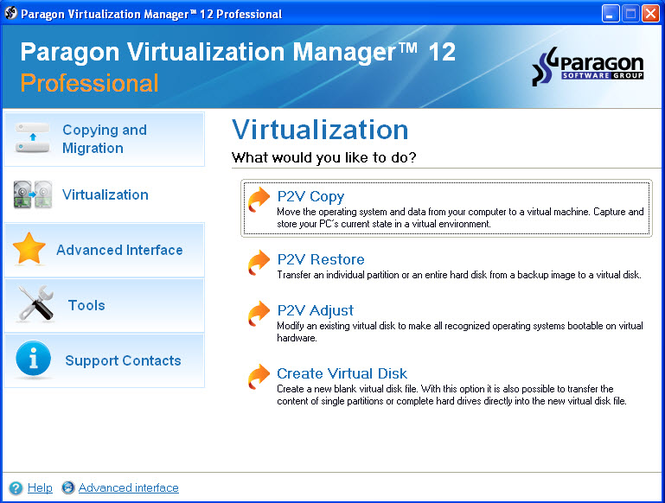Paragon Virtualization Manager Professional 12
Paragon Virtualization Manager Professional 12
Any type of migration from a trusted single solution (P2V, V2V, V2P and P2P)
Unique ConnectVD technology for maintenance and configuration of virtual hard drives
Screenshots of Paragon Virtualization Manager Professional
Paragon Virtualization Manager Professional Editor's Review
Create and manage virtual machines with this powerful Windows utility.
Virtual machines are becoming quite the hot computing topic. In many cases, they are becoming the way to go for OS testing, specialty software installs, demos and other evaluations. This is one of the reasons why I like Virtualization Manager Professional. It’s a VM tool for Windows.
Creating bootable images of a supported guest operating system is easy with their native tools. Moving and managing them in combination with each other, isn't always easy. Managing the combination of more than one guest OS on a host OS, isn't always easy either.
Virtualization Manager Professional has full OS support for any Windows version from XP forward, including all server edtions. With it, you can migrate an OS from a physical drive, to a virtual one, or convert a backup image to a bootable virtual drive. You can also migrate full, bootable operating systems from virtual to physical, virtual to virtual as well as physical to physical.
If you need to make potentially volatile changes to a virtual machine, say for example, to install a difficult to remove application, and don’t want to worry about dealing with program artifacts that may get left behind in your registry or on your hard drive, you can use VMP's snapshot mode to connect a virtual disk as if it’s an ordinary physical disk and open up all physical-disk functionality in a virtual environment. You can use a read only mode or a special read/write mode that creates a snapshot and applies all changes after the snapshot to test the application without destroying your virtual source drive.
VMP supports virtual machines from Oracle VirtualBox 4, Microsoft Virtual PC, VMware Workstation, VMware Fusion and Parallels Desktop but Parallels supports Connect VD only.
Pro’s: Affordable, works with many different virtual machine apps
Con’s: Has a specific use, and may not be for the average consumer
Conclusion: Like all software from Paragon, Virtualization Manager Professional is easy to use and allows you to work with a number of different virtual machine applications like VirtualBox and VMWare Fusion. You get advanced functionality for managing your VM's at an affordable price; but get a great deal of value. If you have the need or desire to test applications or servers that may or may not introduce irrevocable change to your Windows environment, not only is a virtual machine the way to prevent that, but VMP is the best way to manage the environment once you have it created.
Paragon Virtualization Manager Professional Publisher's Description
A simple way to solve complex tasks!
Any type of migration from a trusted single solution (P2V, V2V, V2P and P2P)
Unique ConnectVD technology for maintenance and configuration of virtual hard drives
The fastest data transfer between different types of virtual machines
Look for Similar Items by Category
Feedback
- If you need help or have a question, contact us
- Would you like to update this product info?
- Is there any feedback you would like to provide? Click here
Popular Downloads
-
 Kundli
4.5
Kundli
4.5
-
 Macromedia Flash 8
8.0
Macromedia Flash 8
8.0
-
 Cool Edit Pro
2.1.3097.0
Cool Edit Pro
2.1.3097.0
-
 Hill Climb Racing
1.0
Hill Climb Racing
1.0
-
 Cheat Engine
6.8.1
Cheat Engine
6.8.1
-
 Grand Theft Auto: Vice City
1.0
Grand Theft Auto: Vice City
1.0
-
 C-Free
5.0
C-Free
5.0
-
 Windows XP Service Pack 3
Build...
Windows XP Service Pack 3
Build...
-
 Iggle Pop
1.0
Iggle Pop
1.0
-
 Grand Auto Adventure
1.0
Grand Auto Adventure
1.0
-
 Ulead Video Studio Plus
11
Ulead Video Studio Plus
11
-
 Netcut
2.1.4
Netcut
2.1.4
-
 Zuma Deluxe
1.0
Zuma Deluxe
1.0
-
 AtomTime Pro
3.1d
AtomTime Pro
3.1d
-
 Tom VPN
2.2.8
Tom VPN
2.2.8
-
 Minecraft
1.10.2
Minecraft
1.10.2
-
 Horizon
2.9.0.0
Horizon
2.9.0.0
-
 Vidnoz AI
1.0.0
Vidnoz AI
1.0.0
-
 Auto-Tune Evo VST
6.0.9.2
Auto-Tune Evo VST
6.0.9.2
-
 Vector on PC
1.0
Vector on PC
1.0